
The ArchiOffice Document Management system is a powerful part of the program. The document management system comes over 70 pre-built document templates for common architectural needs. These templates are located in a Templates sub folder, found within the ArchiOffice Documents folder, on the ArchiOffice server or a file server.
A template is a document created by an ArchiOffice administrator in Word or Excel that contains pre-set information, which can contain both text and images. This allows communication between ArchiOffice users and their clients to be consistent and professional. It also saves time by eliminating the need for ArchiOffice users to keep creating the same documents from scratch over and over again.
The document templates enable users to quickly create new documents from existing corporate templates and ensure that all files for contacts and projects are organized in a central location on the file server. The template is a copy of the original, but no data will be merged in. The templates are in the RTF format (.rtf files) and can be modified to suit your needs. They can be modified by the administrator in Word or Excel, so that they can be customized for the firm (logos, fonts, etc.). In addition, the administrator can create a new document template and add it to the ArchiOffice system for use.
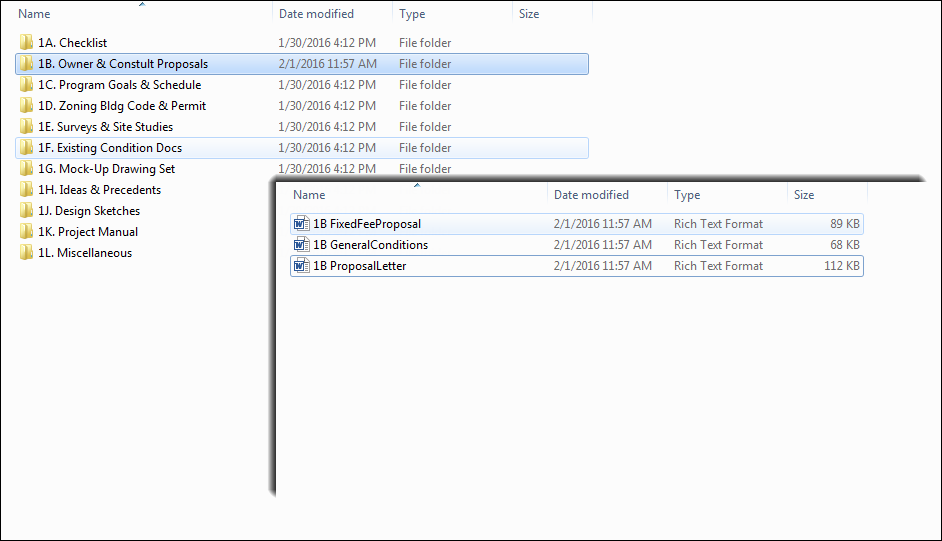
You can use other types of documents as templates in ArchiOffice (for example, Fast Track project plan or a AutoCad file). The RTF Field Substitution option must be unavailable to use other document types because these applications do not support data merging functionality. As the templates are in the RTF format (.rtf files), you can modify these templates to suit your needs or, if you have older Word (.doc) templates, you can save those old templates in the .rtf format.
 All ArchiOffice users on
your network must have read/write access to the ArchiOffice
Documents folder on your server.
All ArchiOffice users on
your network must have read/write access to the ArchiOffice
Documents folder on your server.