
Every module in ArchiOffice has a search function you can use to find records. Use the Event Search Request screen to search for an event using any combination of criteria.
 When searching by date range, use the 4-digit year format for the dates.
Separate the start and end dates with three periods. For example, 01/01/2020…06/01/2020
or 1/1/2020…6/1/2020.
When searching by date range, use the 4-digit year format for the dates.
Separate the start and end dates with three periods. For example, 01/01/2020…06/01/2020
or 1/1/2020…6/1/2020.
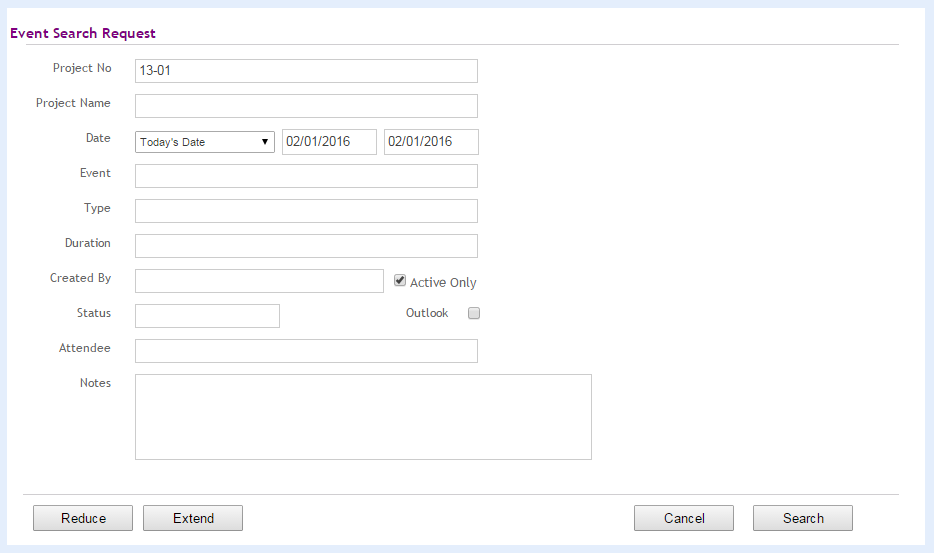
Reduce:
Removes additional search criteria.
Extend:
Adds additional search criteria.
Cancel:
Cancels your search and returns your to the previous screen.
Search:
Click to run the search after entering your search criteria. The search will return a Found Set and you can enter as many search requests as necessary before executing the Find.
Active Only:
Mark this check box to search only the events that are created by active users.
Button Panel
Help:
Opens the ArchiOffice Help in the Search section.