
Use the Preferences-Billing-Labels screen to modify the billing labels, which display on invoices. This is broken down into categories for each section of the invoice. In addition to changing the name of the label, you can also rename it to the language of your choice.
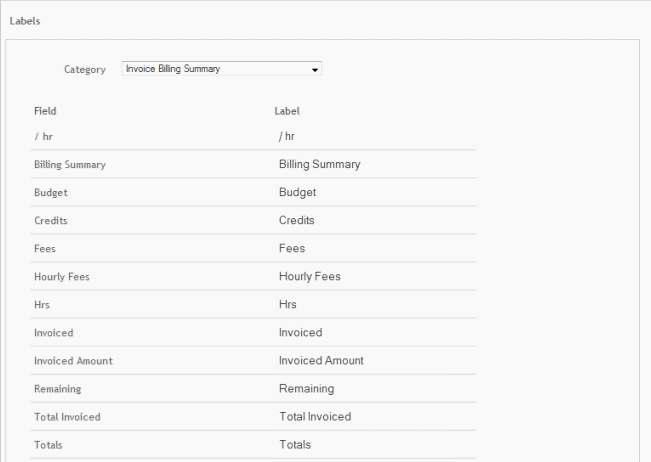
Category
Select the section of the invoice to be modified (for example, Header, Summary, etc.).
Field:
Displays a list of data fields used on the invoice (for example, Totals, Hourly Fees, etc.).
 The message in the invoice header's Invoice
Message field can only be 100 characters long. Any message longer
than this will not display on an invoice.
The message in the invoice header's Invoice
Message field can only be 100 characters long. Any message longer
than this will not display on an invoice.
Label:
Customize the label of the field to be displayed on an invoice.
Button Panel
Save:
Stores your settings.
Help:
Opens the ArchiOffice Help in the Preferences section.