
These preferences are used to define the document types frequently used by a firm. This is necessary so files can be automatically recognized and the appropriate type and icon can be displayed for documents.
ArchiOffice recognizes all files linked or created to the system by file type extension, just as the operating system does. After a file type is added, ArchiOffice displays the associated Type label and icon for new documents that match that file type.
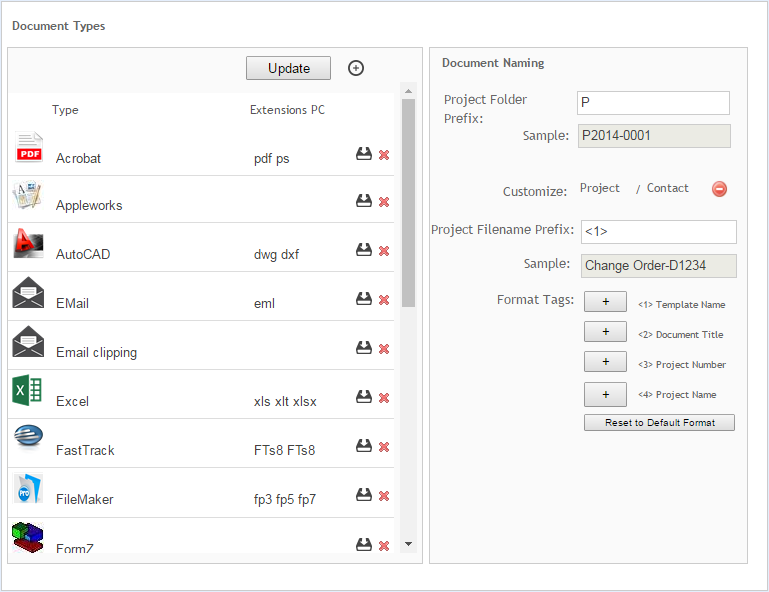
Document Types
Type:
Enter or edit the general description for the file type.
Extensions PC:
The recognized computer extension for a selected file type.
 Extensions should be entered without the leading period. Multiple extensions
can be entered by separating each extension with a single space.
Extensions should be entered without the leading period. Multiple extensions
can be entered by separating each extension with a single space.
Add ![]() :
:
Click ![]() to
create new document types. Creating new document types will not update
existing documents that are of unknown type, even if you have just created
the file type.
to
create new document types. Creating new document types will not update
existing documents that are of unknown type, even if you have just created
the file type.
Update:
Click this button to update the icons displayed on all existing documents in the system.
Delete ![]() :
:
Click ![]() to
delete a selected file type.
to
delete a selected file type.
Document Naming
Project Folder Prefix:
Sets the default folder naming convention for the project storage. All documents created will be stored on your file server, in a folder following this convention. By default, all project folders will be created with a P in front of the project number.
Sample:
Shows an example of the folder naming convention, based on the current project folder prefix setting.
Customize:
You can create custom file name prefixes for both project and contact documents. Click Project or Contact to display the related customization options.
Project/Contact Filename Prefix:
Use this field to create filename prefixes for project or contact documents created from templates. Use the Format Tag buttons to add the field names (for example, project name or number) in the desired order. You can type plain text into this field to add additional formatting.
Sample:
Shows an example of the document naming convention.
Format Tags:
These tags are used to construct the prefix format. Click the + button by a tag to insert it into the Project/Contact Filename Prefix field.
Reset to Default Format:
Resets the project or contact filename Prefix to its default format.
Button Panel
Save:
Stores your settings.
Help:
Opens the ArchiOffice Help in the Preferences section.