
Use the Project - Roles preferences to add or delete the default roles for project teams and contacts.
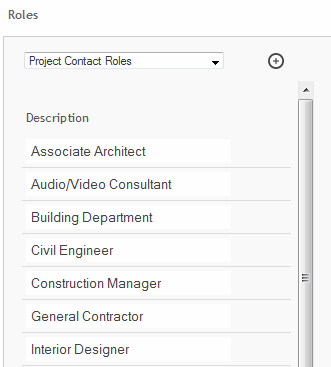
Roles
Select a category from this drop-down list to add or delete default project contact or project team roles.
Project Contact Roles: Add the default project contact roles. These should be the common contact roles of others working on your projects (other than users) that you routinely use. Keep in mind that these are just defaults that are available for selection in the Projects-Contacts portal when a user goes to the Projects - General screen.
Project Team Roles: Add the default project team roles. These should be the common team roles that you routinely use for your projects. Keep in mind, these are just defaults that are available for selection in the Detail tab when a user is added to a project in the project's portal.
Add ![]() :
:
Click ![]() to
add a contact or team role.
to
add a contact or team role.
Description:
Click this field to edit a role description.
Delete![]() :
:
If you want to delete a contact or team role from the defaults, then
click ![]() . This
will not affect any existing projects already using this role. It will
just remove it from the default set.
. This
will not affect any existing projects already using this role. It will
just remove it from the default set.
Button Panel
Save:
Stores your settings.
Help:
Opens the ArchiOffice Help in the Preferences section.