
RFP (Request for Proposal) projects are used to track your pre-contract work prior to being awarded a billable contract. The Preferences - RFP - Defaults screen allows you to set some defaults for these projects.
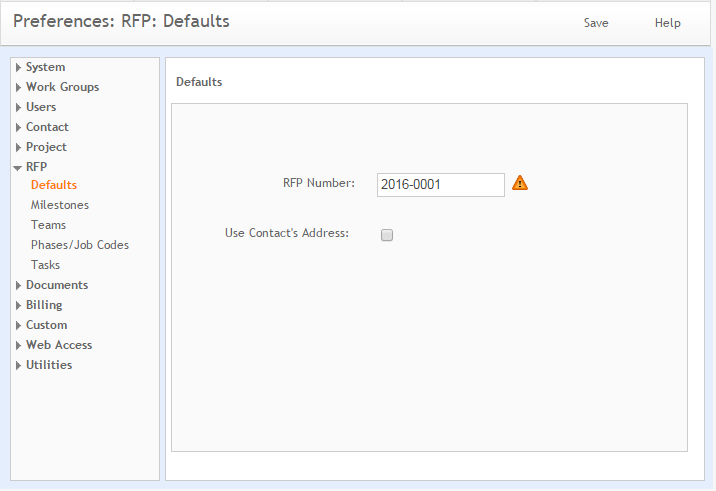
RFP Number:
This is the default RFP numbering scheme you want to use. The RFP Number can contain any mix of digits and characters but cannot be more than 30 characters long. When you create a new RFP, this number will be auto-incremented and suggested for the new RFP. You can enter any number you want at that time but it must be unique. The last four characters must be numeric so the auto-incrementing can work.
Use Contact's Address:
Select this check box to populate the project address with the Billing Client's address when creating a new RFP project.
Button Panel
Save:
Stores your settings.
Help:
Opens the ArchiOffice Help in the Preferences section.