
Use the options on this screen to set the formats that should be used while entering data throughout ArchiOffice. You can set formats for phone numbers, currency and dates.
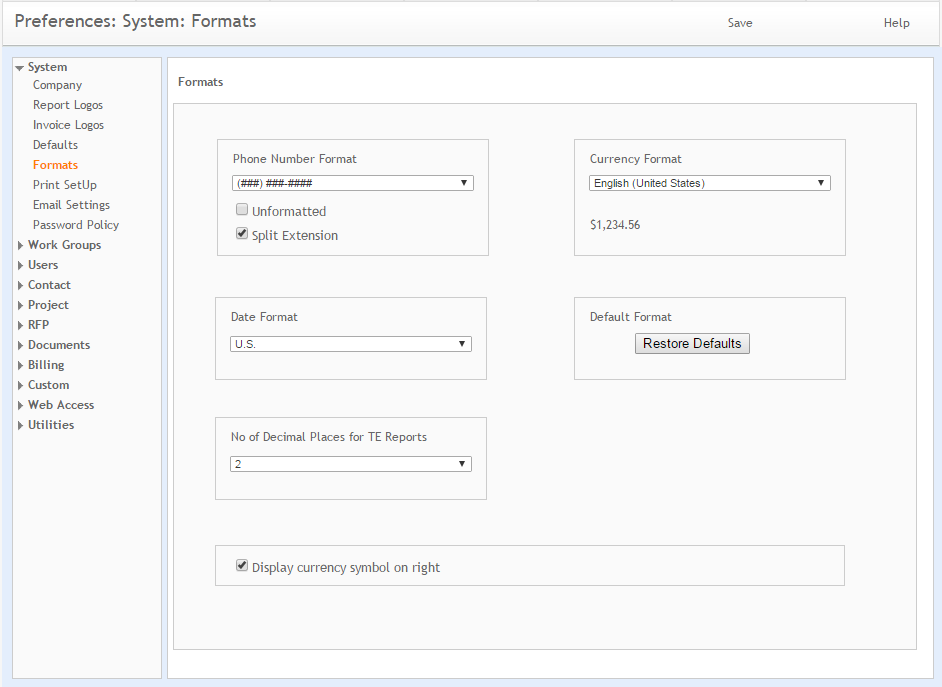
Formats
Phone Number Format:
Select the phone number format from this drop-down to be used in ArchiOffice by default. The options that display in this list are configured in System - Defaults preferences.
Unformatted:
Select this check box to allow users to enter a phone number without the system automatically applying the format selected in the Phone number format drop-down list. The number will display as entered.
 If Split Extension is selected, this option is ignored.
If Split Extension is selected, this option is ignored.
Split Extension:
Select this check box to have the system automatically populate the phone extension field when a user enters a number longer than the phone number format currently selected in the Format drop-down list. For example, if the current phone number format is set to (###)###-#### and a user enters 8475555555252 and presses Enter or Tab; the first ten numbers are used as the main phone number (for example, 847-555-5555), the additional numbers (that is, 252) are entered in the extension field.
Date Format:
Select the date format to be used throughout ArchiOffice. You can choose the international format (Day/Month/Year) or US format (Month/Day/Year).
Currency Format
Select the currency format to be used. The drop-down lists the various currencies supported. The field below displays how the currency will display on various screens throughout ArchiOffice. Additionally the currency symbol for the selected country or region will translate to all invoices and reports.
Default Format:
Click the Restore Defaults button to reset all the format preferences to the original program settings.
No. of Decimal Places for TE Reports:
Select the number of decimal places to be displayed on all the time and expense reports. By default, the value is set to 2 but can be changed here.
Display Currency Symbol on Right:
Select this check box to set the currency symbols to the right. This option is unchecked by default.
Button Panel
Save:
Stores your settings.
Help:
Opens the ArchiOffice Help in the Preferences section.