
The Billing list view provides a listing of all invoices in the system.
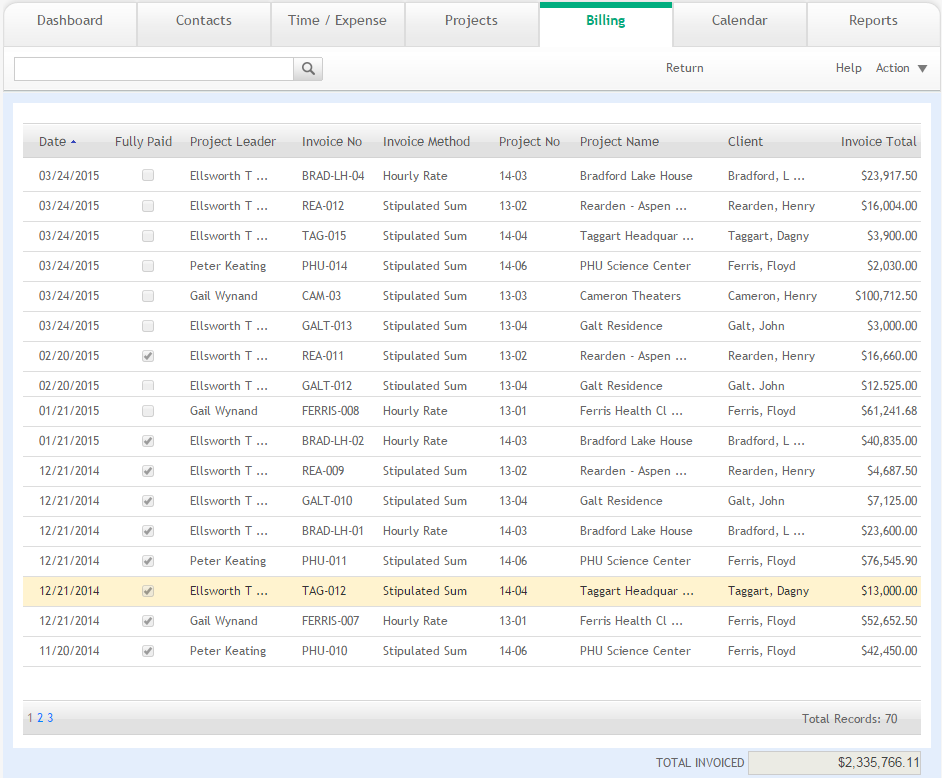
Grid
Date:
Displays the date when the invoice was created.
Fully Paid:
This check box is selected for a fully paid invoice by a client.
Project Leader:
Displays the name of the project leader.
Invoice Number:
Invoice number associated with the selected invoice.
Invoice Method:
Displays the billing method used for the associated project (i.e., Hourly Rate, Stipulated Sum, Multiple of DSE/DPE, Percent of Construction, or Unit Cost).
Project Number:
Displays the project number associated with the invoice.
Project Name:
Displays the project name associated with the invoice.
Client:
Displays the name of the client billed.
Invoice Total:
Displays the total invoice amount based on the services, expenses, adjustments and taxes applicable to it.
View Detail:
You can click a listed invoice to view its details.
 Click any column header to sort the listed invoices by that category.
Click any column header to sort the listed invoices by that category.
Button Panel
Search
 :
:
Use this search field to locate transactions quickly. The field's predictive search instantly displays results as you type in this field.
Return:
Click to close this screen and return to the previous screen.
Help:
Opens the ArchiOffice Help in the Billing section.
Action
Find:
Select to find invoices matching specific criteria. The resulting Found Set displays in the list view.
Re-Find:
Select to return to the last Find criteria so you can modify the requests before executing the search.
Find All:
Choose this option to locate all invoices in the system.
Print:
Select this option to print a report of records displayed in the list view.