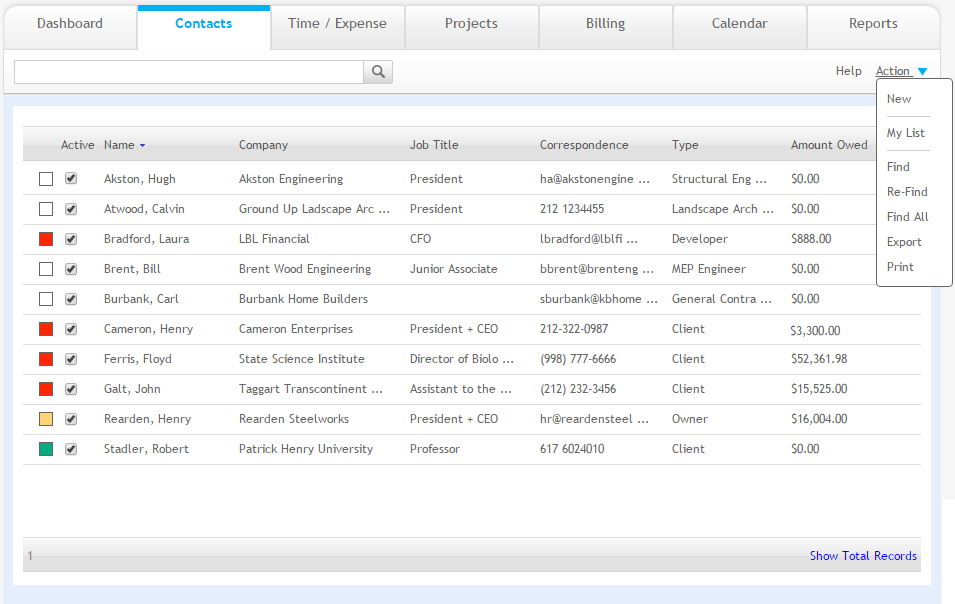Every module in ArchiOffice has a list view that presents an overview of the records in the module. It can display all the records in the module (for example, Billing or Projects), a found set of records resulting from a find that you executed, or only records on your personal list called My List.
Only the Contacts, Projects and Calendar screens support the "My List" feature. In the case of contacts, only the records that you have flagged by checking the Active check box on the record will be included in your My List. In Projects, only the projects where you are an active team member display. In Calendar, only events in which you are a part display.
The list view can be sorted by clicking on any of the column headers. To sort the list view in descending order, click the same column header again. Click any listed record to view its details.
 The total number of
records displays at the bottom of the list view.
The total number of
records displays at the bottom of the list view.