
This portal shows a chronological history of all events to which a contact has been assigned.
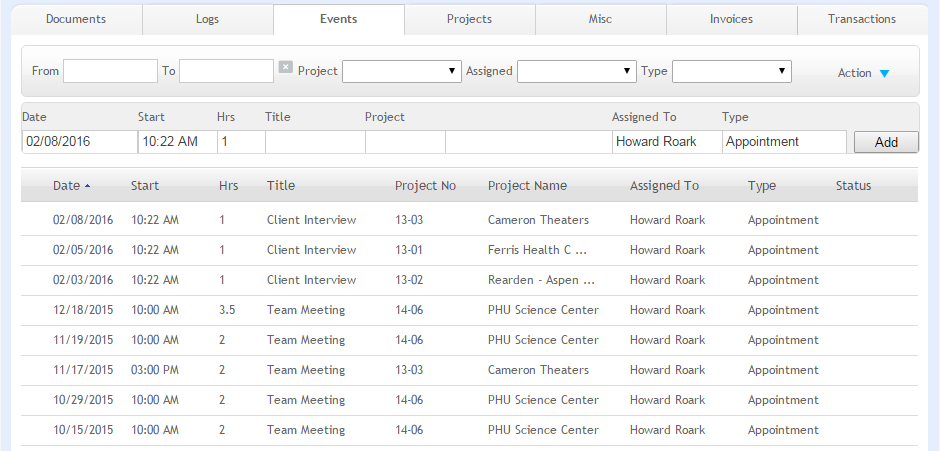
Grid
Date:
Displays the date of the scheduled event.
Start:
Displays the event's start time.
Hrs:
Specifies the duration in hours of the scheduled event.
Title:
Displays the event name, say Team Meeting.
Project No:
Displays the project number for which the event is scheduled.
Project Name:
Displays the name of the project for which the event is scheduled.
Assigned To:
Specifies the contact name attending the event or to whom the event is assigned.
Type:
Displays the type of event scheduled (i.e., To-Do, Milestone or Appointment).
Status:
Status of the event, say Pending, Completed, etc.
Add:
Click to add additional events.
Edit:
Click the row to edit or view details of the selected event.
Delete ![]() :
:
Click ![]() to delete the selected event.
to delete the selected event.
 The listed events can
be sorted by clicking the column headers.
The listed events can
be sorted by clicking the column headers.
Button Panel
Filters
Narrow the displayed list using the available filters in this section.
From-To:
These fields will limit the event records displayed in the grid to those that fall within the date range specified.
Project:
Make a selection from the drop-down list to view the events of that specific project.
Action
Help:
Opens the ArchiOffice Help in the Contacts section.
New:
Select to add a new event.
List:
Select to view a list of all events.
Find:
Select to access the Event Search Request screen to find events.