
The Contact-Defaults in the Preferences screen are used to specify default settings for all new contacts added to your database. You can set the defaults for address types, communication types, contact types and salutation types, as well as project billing terms to apply to a client. In addition, you can add custom check boxes to apply to all contact records.
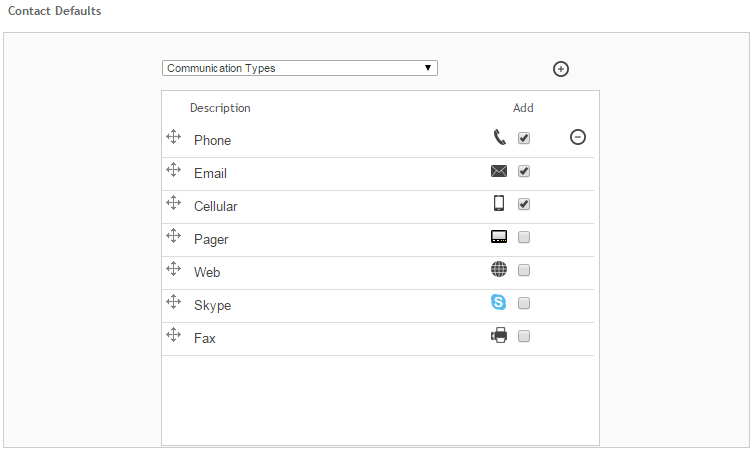
Defaults
Select one of the following from this drop-down list:
Address Types:
As address tabs are added by you in the Contacts Detail
View, the tabs are labeled with the default names entered here.
You can change the order of the default address type. First, click
 on the address type (for example, Word) to be
moved. Next, click
on the address type (for example, Word) to be
moved. Next, click  on the
address type (for example, Home) being repositioned.
on the
address type (for example, Home) being repositioned.
 ArchiOffice allows you
to enter a maximum of six address types.
ArchiOffice allows you
to enter a maximum of six address types.
Communication Types:
Specifies the types of contact information available in a contact
record. When adding a new communication type, hover the mouse to the
left of the Add check box
for the new item. Left-click when the pointer changes to a hand symbol.
A list of icons will display. To change an icon for a communication
type, click the icon and select a different one from the displayed
list. You can change the default order of the communication type here.
First, click  on the type (for example,
Email) to be moved. Next, click
on the type (for example,
Email) to be moved. Next, click  on the type (for example, Phone) being repositioned. The communication
type can be reordered in the Contacts screen as well.
on the type (for example, Phone) being repositioned. The communication
type can be reordered in the Contacts screen as well.
Contact Types: Controls what options display in the Type drop-down list in the Contacts Detail View. ArchiOffice prompts you when you specify or change the name of any existing contact type in the list.
Custom Checkboxes: Adds customized check boxes
to the table in the Contacts Detail
View, located below the Type
field. These check boxes are provided as additional filter options
for searching and reporting. Click Update  to update
all contact records with the custom check boxes.
to update
all contact records with the custom check boxes.
Salutation Types: Specifies the types of salutations you can choose for a new contact record in the Detail View.
Terms: A list of all the available payment term choices displayed on the Terms fields found in the contact record and the Projects -Billing-Options. This list must be updated with all term options for invoices so the correct term option can be selected from the Billing-Default preferences.
Save & Add New ![]() :
:
Click ![]() to add additional items.
to add additional items.
Description:
Hover your mouse near the description field to edit an existing description.
Delete ![]() :
:
To delete a listed item, hover the mouse pointer over it and click ![]() .
.
Button Panel
Save:
Stores your settings.
Help:
Opens the ArchiOffice Help in the Preferences section.