
Use this screen to set the default format for new contacts. This determines how user names are displayed on the Contacts List View.
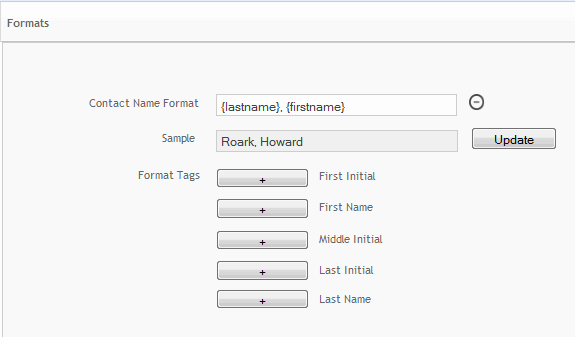
Contact Name Format
Use this field to configure the format used for displaying contact names in ArchiOffice. Use the Format Tags buttons to add the field names in the desired order. It is also permissible to type text into this field to add additional formatting.
Sample
This field gives a preview of how a contact name will display with the current format settings.
Update
Click this button to apply the name format and update all contact names in ArchiOffice.
Format Tags
These tags are used to construct the contact name format. Click the + button by a tag to insert it into the Contact Name Format field.
Button Panel
Save:
Stores your settings.
Help:
Opens the ArchiOffice Help in the Preferences section.