
The Users - Reports preferences are used to set access privileges to specific reports for a selected user. The privileges set here take precedence over the reports settings of the work group to which a user is assigned.
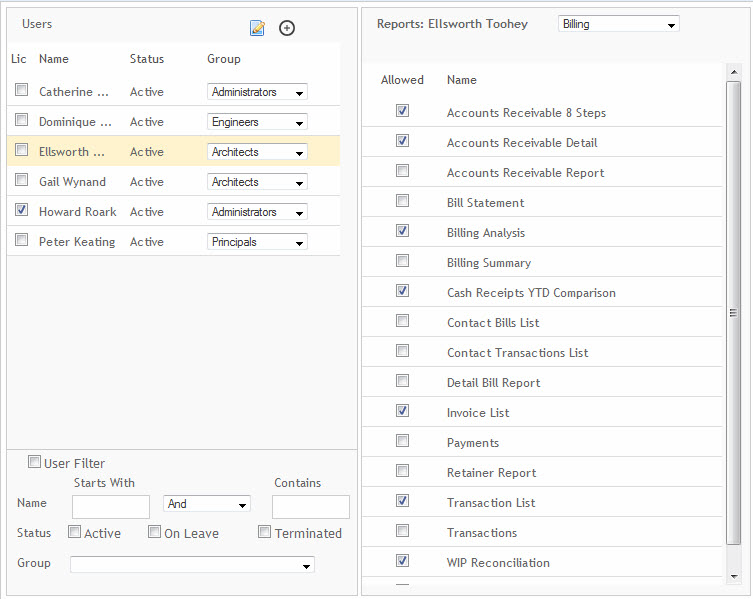
Users
Go to Contact Record ![]() :
:
Click ![]() to
go to the contact record for the selected user.
to
go to the contact record for the selected user.
Add New User ![]() :
:
To add a new user account to the Users pane on the left, click ![]() .
You will be prompted to enter the person's user name, login name, password,
and initials. The administrator will then be able to enter user account
details for this new user.
.
You will be prompted to enter the person's user name, login name, password,
and initials. The administrator will then be able to enter user account
details for this new user.
Lic:
Select this check box to assign a license to the selected user.
Name:
This column displays the user names.
Status:
This column displays a user's status (for example, active, on leave, or terminated.).
Group:
Select a work group from this drop-down list to which you would like to assign a selected user. The user will inherit all the privileges of that work group.
Delete ![]() :
:
Click ![]() to
delete a user.
to
delete a user.
User Filter
The User Filter options provide a convenient method to limit what users are being displayed in the Users list.
Name:
Use these options to search for users based on parts of their names.
Status:
Select one or more of these check boxes to filter the list by a user's status (that is, active, on leave and terminated).
Group:
Make a selection from this drop-down list to filter users by work group.
Reports
Modules:
In the Reports section, select a module (for example, Contacts) from this drop-down list for which you would like to configure report privileges. Choosing a module displays the relevant privileges for the currently selected user.
Privileges List:
This list displays the report privileges for the selected module. Select or clear the check boxes for the displayed items to configure the privileges specific to the selected user. Selecting a listed item grants the user access to that report, clearing the check box denies the user that privilege.
Button Panel
Save:
Click to save the report preferences.
Help:
Opens the ArchiOffice Help in the Preferences section.