
This view provides a listing of all calendar items in the system (that is, appointments, to-do items and milestones).
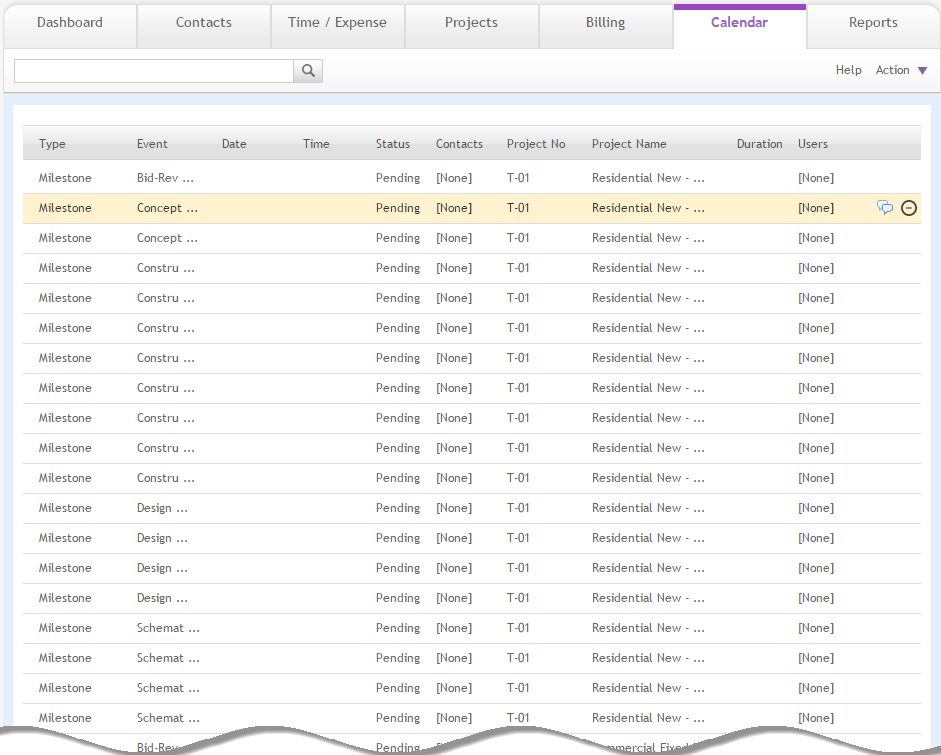
Grid
Type:
Displays the type of event scheduled ( i.e. To-Do, Milestone or Appointment).
Event:
Displays the event name.
Date:
Displays the date of the scheduled item.
Time:
Displays the start time of the event.
Status:
The status of the event, such as Pending, Completed, etc.
Contacts:
Displays contacts attending the event.
Project No.:
Displays the project number for which the event is scheduled.
Project Name:
Displays the name of the project for which the event is scheduled.
Duration:
Displays the duration of the scheduled event.
Users:
Displays the contacts attending the event.
Duplicate this Event :
:
Click  on the grid to duplicate the event. You can view
it on hovering over the grid row.
on the grid to duplicate the event. You can view
it on hovering over the grid row.
View Event:
Click the grid row to view or edit a selected event's details.
Schedule
Conflict![]() :
:
An exclamation mark ![]() in the first column indicates that an attendee
assigned to an event has another scheduled event that conflicts with it.
in the first column indicates that an attendee
assigned to an event has another scheduled event that conflicts with it.
Delete Event ![]() :
:
Click ![]() to delete the selected event.
to delete the selected event.
class="SectionHeading">Button Panel
style="font-weight: bold;">Search
 :
:
Use this search field to locate events quickly. The field's predictive search instantly display results as you type in it.
Help:
Opens the ArchiOffice Help in the Calendar section.
Action
New:
Select to create a new event.
Calendar View:
Select this option to go to the Calendar View.
My List:
Select to view a list of events assigned to you.
List:
Select to view a list of all events.
Find:
Select to locate events matching specific criteria. The resulting Found Set displays in the List View.
Re-Find:
Select to return to the last Find criteria so you can modify the requests before executing the search.
Print:
Select this option to print a report of records displayed in the list view.