
Use the Project-Default preferences to specify default settings for new projects added to ArchiOffice.
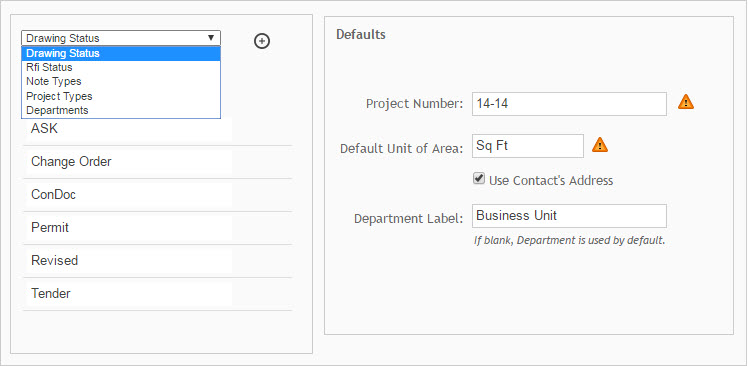
Default Types
Drawing Status:
Customize the list of options for drawing status for submittal, drawing and RFI tracking in your projects.
Notes Types:
Customize the list of options to categorize the type of notes available for selection.
Project Types:
Customize the list of project types available for selection.
Departments:
Add departments to designate which department or office is involved in a project. The items added here can be selected from the Office drop-down list on the Projects-Details screen.
RFI Status:
The current status of the RFI. You can select the status as open or closed.
Add ![]() :
:
Click ![]() to add a default type.
to add a default type.
Description:
Click this field to edit a role description.
Delete ![]() :
:
Click ![]() to
delete a listed item.
to
delete a listed item.
Defaults
Project Number:
The number displayed in this field is the next number that will be offered for use when a new project is created. You can use this field to set the default project-numbering scheme you want to use. The project number can contain any mix of digits and characters, but cannot be more than 11 characters long. You can enter any number you want, but it must be unique. The last 4 characters must be numeric, so the auto-incrementing can work.
Default Unit of Area:
The default unit is used for the project area in the Projects -General-Data screen. For example, enter "Sq. Ft", "Sq. Meters", etc.
Use Contact's Address:
Select this check box to have a contact's address used as a project's address when creating a new project.
Department Label:
This is an additional field provided in the Projects -Details screen that allows for categorizing your projects by office (if you have multiple offices), studio or different departments within your organization. Creating a name for this field will be reflected in the project so during the project set up stage, the project administrator needs to enter a value for this field. This field can contain any mix of digits and characters, but cannot be greater than 100 characters.
 If this field is left blank, ArchiOffice
uses Department as the default label. Any change in the label is reflected
on the Projects - Details and Projects - Search screens.
If this field is left blank, ArchiOffice
uses Department as the default label. Any change in the label is reflected
on the Projects - Details and Projects - Search screens.
Button Panel
Save:
Stores your settings.
Help:
Opens the ArchiOffice Help in the Preferences section.