
The Users - Time/Expense preferences are used to configure default settings to be used when time and expense entries are created for a selected user. This includes hours to account for in a workweek, default billing rate, and fully loaded cost rate.
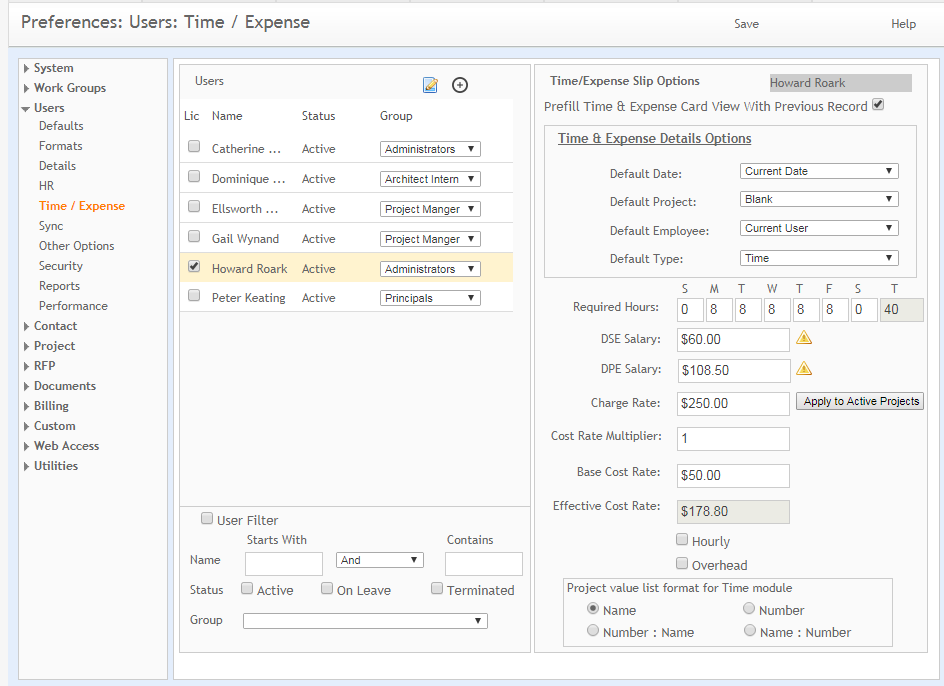
Users
Go to Contact Record ![]() :
:
Click ![]() to
go to the contact record for the selected user.
to
go to the contact record for the selected user.
Add New User ![]() :
:
To add a new user account to the Users pane on the left, click ![]() .
You will be prompted to enter the person's user name, login name, password,
and initials. The administrator will then be able to enter user account
details for this new user.
.
You will be prompted to enter the person's user name, login name, password,
and initials. The administrator will then be able to enter user account
details for this new user.
Lic:
Select this check box to assign one of the ArchiOffice user licenses to a selected user.
Name:
This column displays the user names.
Status:
This column displays a user's status (for example, active, on leave, or terminated.).
Group:
Select a work group from this drop-down list to which you would like to assign a selected user. The user will inherit all the privileges of that work group.
Delete ![]() :
:
Click ![]() to
delete a user.
to
delete a user.
User Filter
The User Filter options provide a convenient method to limit what users are being displayed in the Users list.
Name:
Use these options to search for users based on parts of their names.
Status:
Select one or more of these check boxes to filter the list by a user's status (that is, active, on leave and terminated).
Group:
Make a selection from this drop-down list to filter users by work group.
Time/Expense Slip Options
Each user can specify how the creation of time and expense entries should occur.
Prefill Time & Expense Card View with Previous Record:
When this check box is selected, the time and expense entry fields will be populated with the details selected for the previously added record. This expedites the time and expense entry process. This setting is user-specific.
Default Date:
Select the default date to display when creating a time and expense entry from this drop-down list.
Default Project:
Select the default project to display when creating a time and expense entry from this drop-down list.
Default Employee:
Select the default employee to display when creating a time and expense entry from this drop-down list.
Default Type:
Select the default type (that is, Time or Expense) to display when creating a time and expense entry from this drop-down list.
Required Hours:
The daily number of hours the user must account for in the system. This value affects the calculations on the Time screen and the calculation of overtime hours on the payroll report.
DSE Salary:
Used mostly for federal contract work. Direct Salary Expense (DSE) is calculated by taking the salary of the employee and dividing by the hours they work in a year, to arrive at an hourly rate. Generally, only companies doing business with the United States Government use this field.
DPE Salary:
Used mostly for federal contract work. Direct Personnel Expense (DPE) is calculated by taking the salary of the employee, adding an overhead allocation, and dividing by the hours they work in a year, to arrive at an hourly rate. Generally, only companies doing business with the United States Government use this field.
Charge Rate:
The billing rate for an employee. When an employee is added as a team member to a project, this is the default rate that will be loaded when using the Team Update Rates option. This can be modified at the project level if this rate varies from project to project.
Apply to Active Projects:
You should use this option to update the bill rate of all the existing active projects. Type the desired bill rate that will replace the older rate.
Cost Rate Multiplier:
This is a multiplier for Base Cost Rate to calculate the Effective Cost Rate of an employee.
 This value overrides the default Cost
Rate Multiplier on the Preferences
> Users > Defaults screen. If no value is specified here, ArchiOffice then inherits the value
from there only.
This value overrides the default Cost
Rate Multiplier on the Preferences
> Users > Defaults screen. If no value is specified here, ArchiOffice then inherits the value
from there only.
Base Cost Rate:
The basic cost rate per hour of an employee. This rate is multiplied by the Cost Rate Multiplier to calculate the Effective Cost Rate.
Effective Cost Rate:
The fully loaded hourly cost for the employee. This rate is used to calculate profitability on time entries the employee enters for projects. This rate should include their salary, plus benefits and overhead portion for the employee.
Hourly:
Designates the employee as an hourly employee instead of salaried.
Overhead:
Designates the employee as non-billable and an overhead employee.
Project value list format for Time module:
Select the format to use when listing projects in the Time/Expense screen drop-down and in your ArchiOffice Mobile app. The drop-down list will display projects by name, project number or both - in either order - based on the option selected here.
Button Panel
Save:
Stores your settings.
Help:
Opens the ArchiOffice Help in the Preferences section.